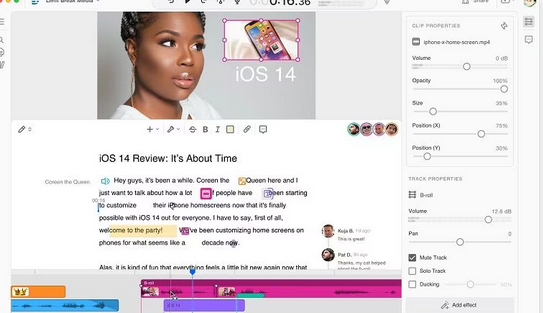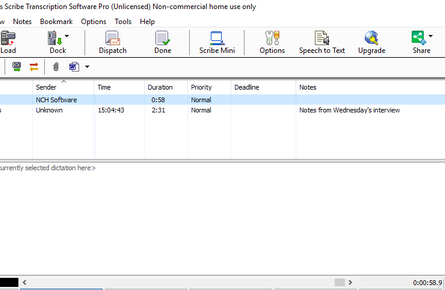Software For Audio Transcription

Audio transcription is the process of converting spoken language into written text. It is a crucial task in various fields, including journalism, legal, medical, and academic research.
Transcription software has become an essential tool for professionals who need to transcribe audio files quickly and accurately. In this article, we will explore the different types of transcription software available, their features, and how to choose the right one for your needs.
Types of Transcription Software There are several types of transcription software available, each with its own set of features and capabilities. Some of the most common types include:
- Automatic Speech Recognition (ASR) Software: ASR software uses machine learning algorithms to convert spoken language into text. It is the most advanced type of transcription software and can transcribe audio files with high accuracy. However, ASR software is not perfect and may struggle with accents, background noise, and other factors.
- Manual Transcription Software: Manual transcription software allows users to transcribe audio files manually. It is a more time-consuming process compared to ASR software but can be more accurate, especially for difficult audio files.
- Hybrid Transcription Software: Hybrid transcription software combines the features of ASR and manual transcription software. It uses ASR technology to transcribe audio files automatically and then allows users to edit the transcript manually for accuracy.
Features of Transcription Software Transcription software comes with a variety of features to help users transcribe audio files more efficiently. Some of the most common features include:
- Speech Recognition: ASR software uses speech recognition technology to transcribe audio files automatically. This feature is essential for users who need to transcribe large volumes of audio files quickly.
- Speaker Identification: Some transcription software can identify different speakers in an audio file and label their speech accordingly. This feature is useful for interviews and focus groups where multiple speakers are present.
- Time Stamping: Time stamping allows users to mark specific points in an audio file, making it easier to navigate and reference later. This feature is essential for users who need to transcribe long audio files.
- File Management: Transcription software often comes with file management features that allow users to organize and store their audio files. This feature is useful for users who need to transcribe multiple audio files regularly.
- Export Options: Transcription software typically allows users to export their transcripts in various formats, such as text, Word, or PDF. This feature is essential for users who need to share their transcripts with others.
Choosing the Right Transcription Software When choosing transcription software, it is essential to consider your specific needs and requirements. Some factors to consider include:
- Accuracy: If accuracy is crucial for your work, you may want to choose ASR software with high accuracy rates.
- Ease of Use: Consider how easy the software is to use and whether it has a user-friendly interface.
- Cost: Transcription software can vary significantly in price, so consider your budget when choosing a solution.
- Features: Consider the features you need, such as speech recognition, speaker identification, and time stamping.
- Compatibility: Make sure the software is compatible with your operating system and audio file formats.
Conclusion
Transcription software is a valuable tool for professionals who need to transcribe audio files quickly and accurately. There are several types of transcription software available, each with its own set of features and capabilities.
When choosing transcription software, consider factors such as accuracy, ease of use, cost, features, and compatibility. With the right software, you can streamline your transcription process and focus on more critical tasks.